Hi crafters
Hope you are all having a lovely weekend! For once I am actually having a days rest on a Sunday (our weekend is Friday & Saturday in UAE), but as it is Eid, everyone has a nice long public holiday!
Anyway, after doing a bit of blog hopping, I have noticed that so many of you have the gorgeous signature watermarks on your work and I was wondering if anyone could tell me how this is done? Now I am a completely and utter novice at computer programs so an idiots guide would be well appreciated - or does anyone know who does them that I could pay?
Thanks so much xxx
 Pin It Now!
Pin It Now!






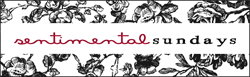































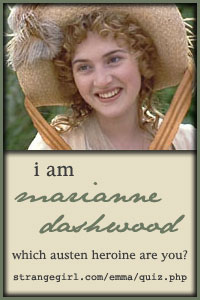
8 comments:
you can do it in Photoshop Leanne, I googled the instructions once but it was too complicated for me at the time!
Victoria
x
You must have been in my head...I would love to know this as well. I am thinking it has to do with the program that you use to tweak your pictures. I know microsoft does not have that feature or at least I haven't found it yet.
Hi Leanne.
I found this site to sign my photos: http://picmarkr.com/index.php
I don't know if it's what you're looking for, but you may try...
Tanti saluti. lilla
Hi Leanne,
My daughter in law, Lil-paper-pixie at lil-paper-pixie.blogspot.com got one made for me. They are called watermarks and done in America but cost next to nothing. She could give you the contact I'm sure. Its then a matter of superimposing it on you picture in Photoshop.
Hope this helps.
Hugs,
Fiona x
I have also wondered the same thing! I think if I had photoshop I could do it but I don't.
I wish I knew too! I can't wait to read the answers you get.
I found also this site that will interest you http://cameras.about.com/od/printing/ss/watermark.htm
Ciao lilla.
Hiya Hun, righto basically the first and formost easiest way is photoshop, as they have 1,0000000ssss on brushes you can use, alternativly you can use paintshop just using png files or typeing in white.... if you would like a watermark designing hun i don't mind doing you one and i can post u photoshop cs3 too :-) hugs c xxx
Post a Comment